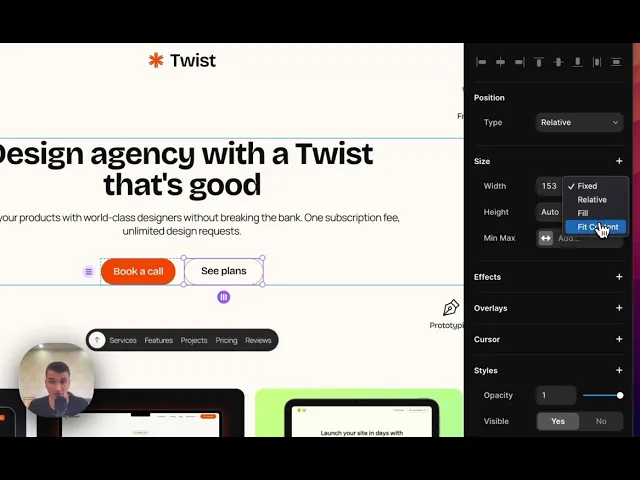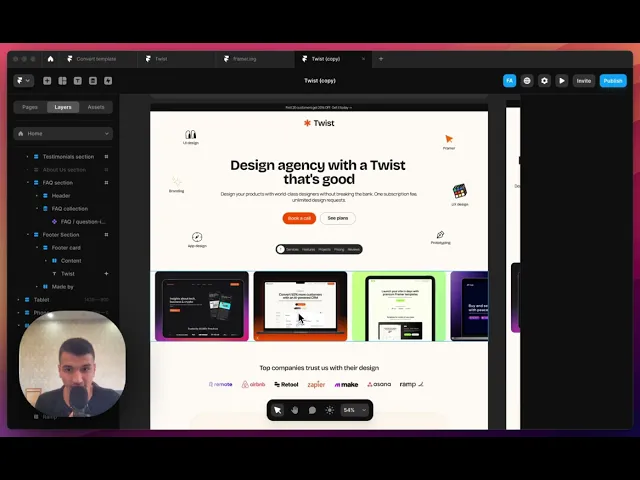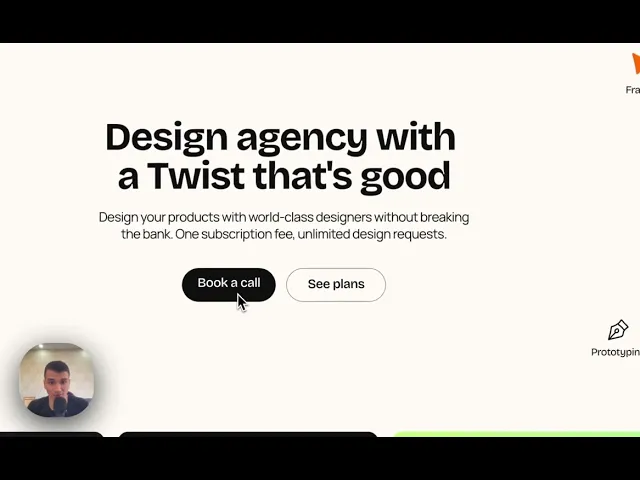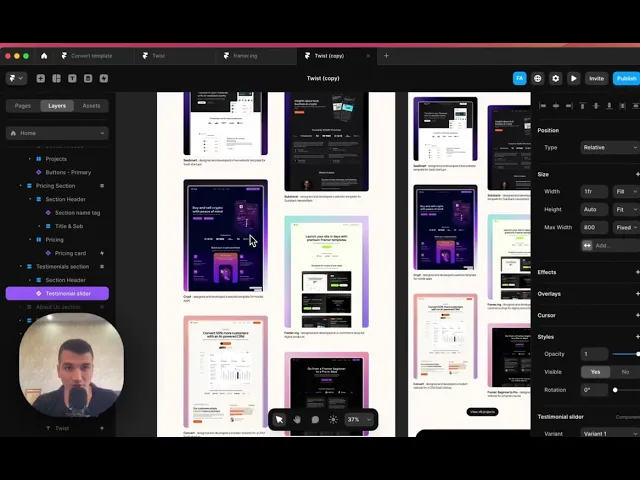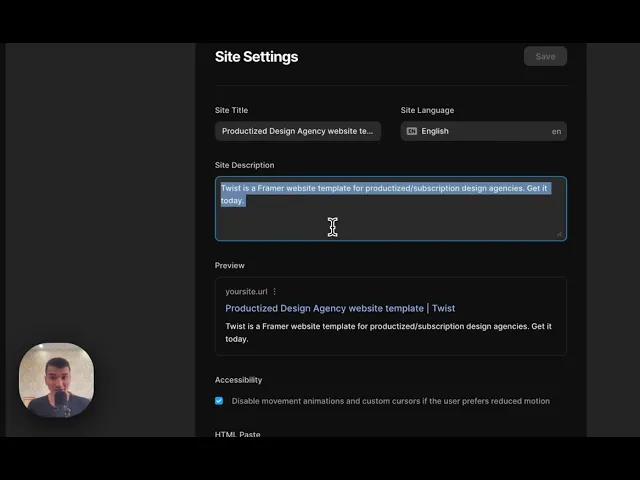General Tutorials
Lesson 1
Editing text, components, & logos
In this tutorial, we will cover how to edit text and copy within components. We will also touch upon updating the company logo and how to add new logos to the validation section.
Lesson 2
Updating font and color styles
In this tutorial, we will cover how to update font and color styles for the template.
Lesson 3
Working with component variables and variants
In this tutorial, we will cover how to work with different components of the template. We will customize the buttons, the process cards, and the pricing component.
Lesson 4
Updating the testimonial cards
In this tutorial, we will cover how to work with the Testimonials CMS collection and easily update the testimonials. We will also touch upon updating the highlighted testimonial card.
Lesson 5
Updating the Site and SEO settings
In this tutorial, we will cover how to update the site title, meta tags, favicons, and social image. I will also show you how to connect a custom domain to the site.